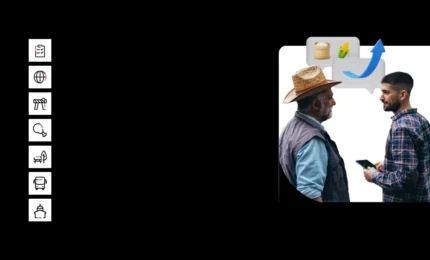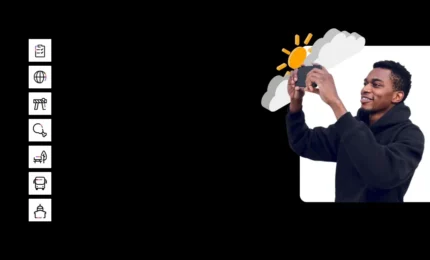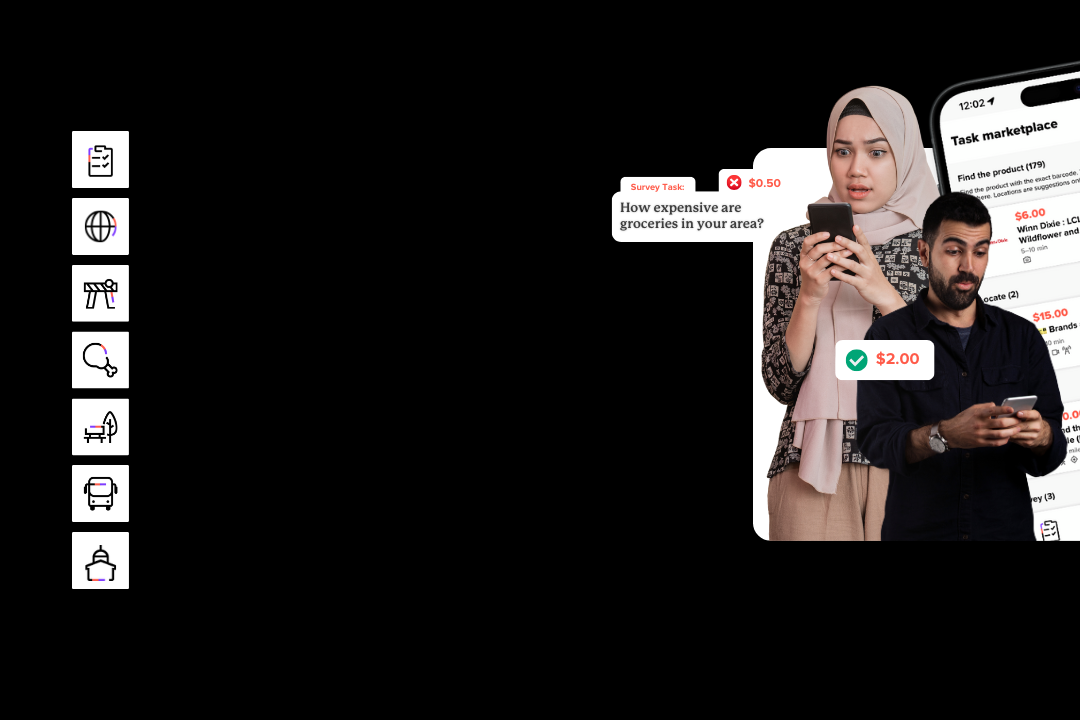
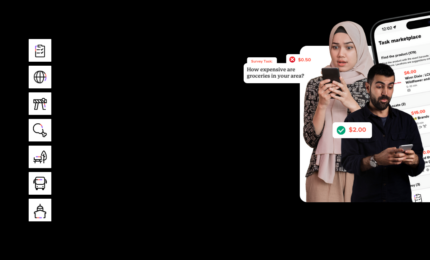
Navigating Challenges – Task Rejection
Have you ever faced the disappointment of submitting a task on the Premise app, only to have it rejected? Task rejections often occur when instructions aren’t followed during completion or when submissions lack the required quality. We understand that rejections can be a bit confusing for Contributors, but worry not! This article is crafted just for you, revealing all the secrets of how to submit top-notch tasks and ensure that your data is simply too good to be turned down.
Why was my task rejected and how can I avoid rejections?
Task rejections can happen for numerous reasons and before you improve anything, you need to know what you did wrong. In this section, we will cover the most common mistakes when submitting a task and how to avoid your tasks being rejected.
Photo was taken from too close or too far
A frequent cause of task rejection is capturing a photo from an incorrect distance. Whether from too close or too far, both submissions will be rejected. Photos taken from too close limit the quality controller’s ability to judge the context while photos taken from too far do not allow the reviewer to see the necessary detail to determine that it is a correct object.
Your submissions are always evaluated based on what is visible in the photo: is this object located in a public or private area? That is one of the questions that our Quality Control team asks when reviewing your tasks. If this question cannot be answered from the first look because the photo is taken from too close, the task will likely be rejected with “Photo is taken from too close” feedback.
When you take a photo, can you read the name of the reported object without squinting or zooming in? If you cannot do that, there is a high chance that the quality control team cannot do it either; therefore, they will have to reject your submission with “Photo is taken from too far” feedback.
To avoid these rejections, make sure to take photos from the right distance. How to determine the right distance? When you take a photo of an object, there are two essential features you have to look at:
- Make sure the context of the captured image is visible to help the reviewer determine whether the object is in a public place; and
- Make sure the name of the object is readable without a zoom-in.
Photo is blurry
The clarity and sharpness of an image are essential for accurate information capture. Blurry photos can pose a significant challenge when it comes to contributing data using the Premise app; therefore, it is one of the common reasons for task rejection.
One of the primary culprits for blurry photos is the lack of a stable hand during the capturing process. Shaky hands or sudden movements can result in distorted images, making it difficult for Contributors to convey the intended information effectively. For example, some of the Contributors captured photos from the moving transport causing a maximum blurriness – not surprisingly, the submissions were rejected. To avoid this rejection and protect your health, do not take photos of a moving transport (car, bus, bicycle, motorcycle, etc.); additionally, hold your device with both hands and take a moment to steady yourself before clicking to capture the photo. This will make a notable difference in the overall quality of the image.
Another factor contributing to blurry photos is insufficient lighting. In low-light conditions, cameras tend to compensate by using slower shutter speeds, which can lead to blurriness, especially if the subject is in motion. You should be mindful of the lighting conditions and only capture images in daylight to ensure clarity and sharpness.
Last but not least, just like the first discussed, distance can have a significant impact on the quality of the submissions and cause blurriness. Therefore, make sure you are standing close to the object to avoid capturing a pixelated image and having your tasks rejected.
Task instructions were not followed
A crucial aspect of successful task completion is the adherence to task instructions. Unfortunately, one of the common challenges Contributors face is following them, leading to task rejections. Failure to follow task guidelines can result from an oversight, misinterpretation, or a lack of attention to detail, and it is vital to take your time to understand them to ensure submissions align with the intended requirements.
In many instances, Contributors may encounter tasks that seem straightforward at first glance but need careful handling. The devil is often in the details, and overlooking even a minor aspect of the instructions can lead to rejection. For example, Contributors have misreported Health Clinics instead of Hospitals and the other way around. Even though the instructions clearly state that the hospital is an institution providing healthcare and in-patient treatment by specialized staff for emergencies and/or surgeries and operations, this part is usually missed causing task rejection.
Moreover, we noticed that a lack of specific language proficiency can affect the understanding of task instructions. Premise is available in more than 30 languages; therefore, we recommend always picking your native language or language you are fluent in (if your native language is not available) for task completion. This way you can be sure that you have a full understanding of instructions.
To avoid having your task rejected with the ‘Task instructions were not followed’ feedback, approach each task with a keen eye for detail, seek clarification when needed, and actively engage with the provided instructions.
Against Premise’s Integrity Policy
Even though not directly related to the visual quality of photos, “Against Premise’s Integrity Policy” is the cornerstone of submission quality. This feedback is given to rejected submissions that encompass various actions, such as attempting to manipulate information, falsifying data, or engaging in deceptive practices during task completion.
Task completion while mocking your location, inappropriate and offensive content, manipulation of physical objects (such as carrying an unofficial sign and taking photos of it), non-compliance with local laws, and misrepresentation of Premise are some of the reasons that can have your task rejected for with the “Against Premise’s Integrity Policy” feedback and should never be performed while using the app.
With the highest quality standards in place and strong ways to detect fraudulent submissions, the quality control team ensures that ethical standards and platform policies are followed. Nevertheless, the attempts to purposefully shake the system are always considered and taken seriously – usually ending in account suspensions.
Please take your time to familiarize yourself with the existing policies and adhere to them while using the Premise app to keep a positive relationship.
My task was rejected unfairly. What should I do?
The review process involves human judgment and as with anything that involves real people, we accept the fact that human errors can happen. If you find yourself in a situation where you believe your task was unfairly rejected, please send us a screenshot of your rejected task with the full title of the task, date, and time visible. Our team will be happy to review it again offering an opportunity for a different set of eyes to assess the submission.
This process allows for a potential reconsideration of the rejection, especially if there was a genuine misunderstanding or oversight during the initial review. The Quality Team will review your submission and will come back with a final decision: your task rejection will be overturned or you will receive a further explanation of your rejection, so you can learn and avoid that in the future.
Summary
In short, navigating task challenges on the Premise app requires attention to detail and adherence to guidelines. From ensuring proper photo distance and clarity to diligently following task instructions and upholding ethical standards, Contributors play an important role in maintaining data integrity. While rejections may occur, they serve as learning opportunities. If you believe your task was unfairly rejected or need assistance, do not hesitate to reach out to us. Our team is committed to fairness and transparency, and we are here to assist you.
Thank you for your contributions, and remember, each task is an opportunity to make a positive impact. Happy tasking!